Introduction
When measuring the maximum operating frequency of target device, it is usual to use Shmoo Plot Tool or Shmoo Algorithm. However, these tools cannot judge the value.
By using Generic Search IP, it is able to measure and judge the maximum operating frequency.
This document explains how to measure and judge the maximum operating frequency of the measurement target using Generic Search IP.
Case
Measure the maximum operating frequency of the measurement target with the following timing chart. 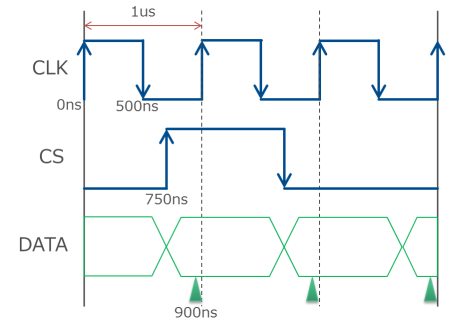
Required IPs
Functional Testing IP verifies the functionality of the logical circuit correctly.
It is checked that the output matches the expected pattern by applying the pattern to the input pin.
Generic Search IP searches PASS/FAIL transition point by result of specifying the measurement item and the variable using in its item and changing the variable value.
It sets the limit and judges PASS/FAIL transition point.
Measurement Procedure
1. Create a test item
Create a test item to measure the maximum operating frequency by Functional Testing IP. Confirm whether the created test item (pattern) operates normally (PASS).
The following figure shows the screen of the [Signal] tab of the created test item.
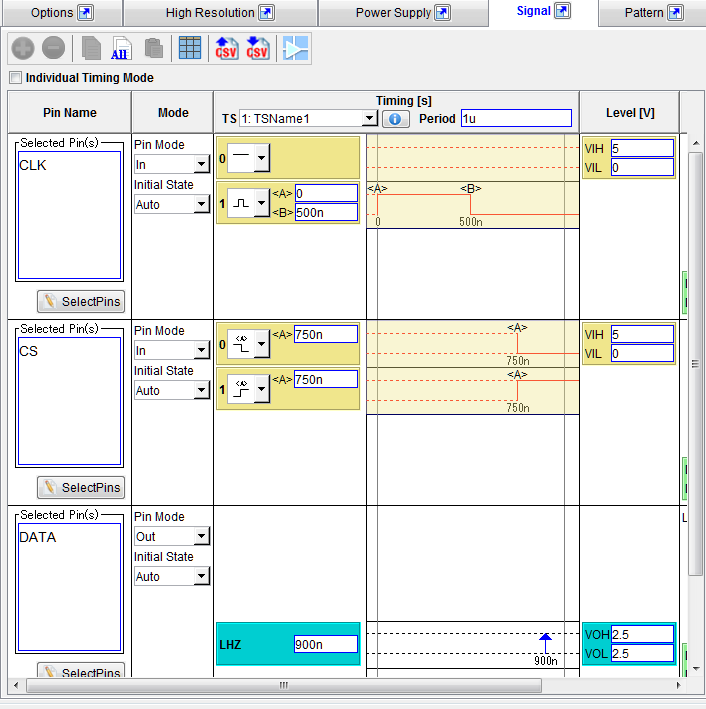
2. Define a variable
Define variables to be changed in Generic Search IP.
In the following example, the variable [TestRate] is defined and the initial value is set to 1 μs.
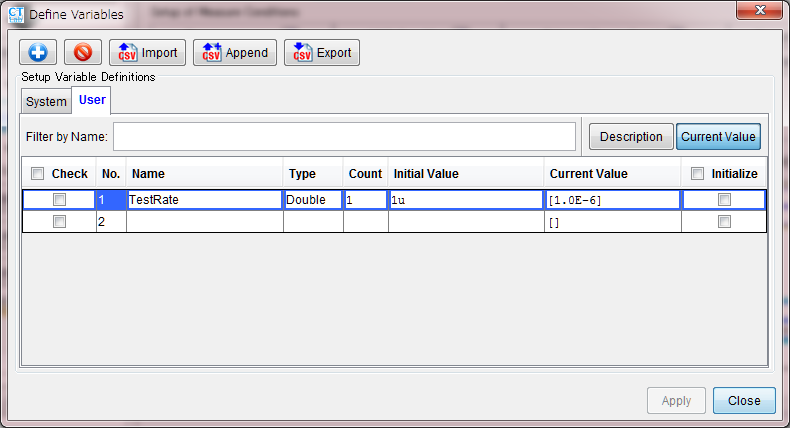
3. Make all timing values track variables
In order to measure the maximum operating frequency, it is necessary to make all the timing values of the target test item track the variable.
As shown in the following figure, set each timing value of the test item created in Measurement Procedure 1 with an expression including the variable [TestRate] like “TestRate∗0.5”.
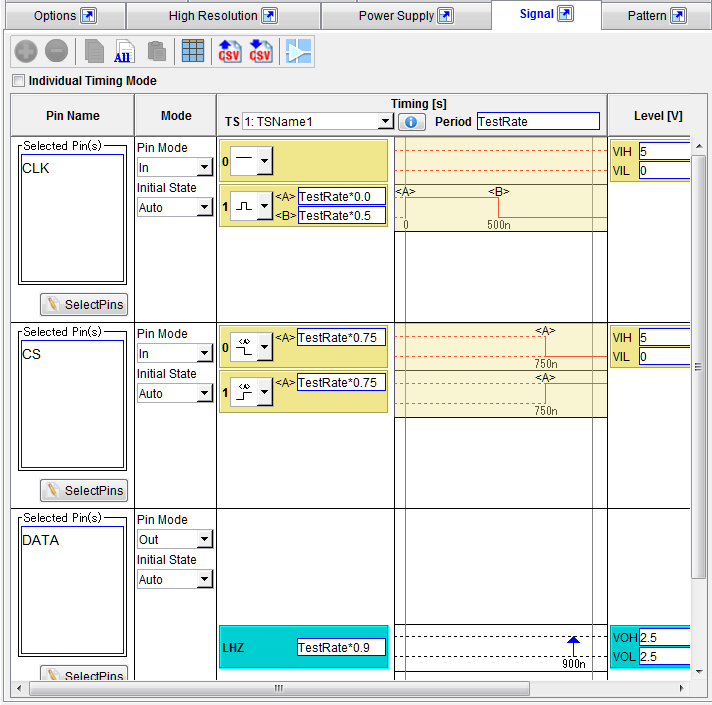
4. Search transition point and judge it by changing the variable
Generic Search IP searches PASS/FAIL transition point by result of specifying the measurement item and the variable using in its item and changing the variable value.
Set as follows.
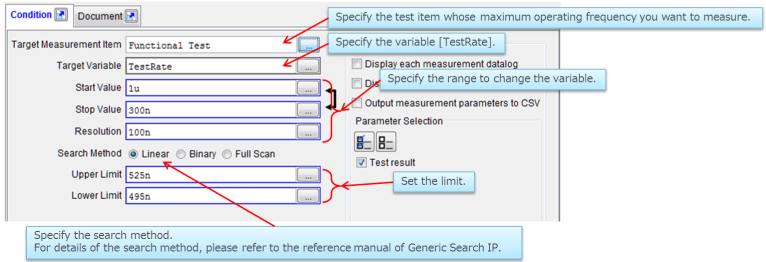
In this example, the variable [TestRate] is changed. Since all the timing values are set by the calculation formula including the variable [TestRate] in Measurement Procedure 3, all timing of the target test item changes following the variable as following table.
| [TestRate] | Period ([TestRate]) | CLK pin<A> ([TestRate]∗0.0) | CLK pin<B> ([TestRate]∗0.5) | CS pin<A> ([TestRate]∗0.75) | DATA pin<LHZ> ([TestRate]∗0.9) |
|---|---|---|---|---|---|
| 1us | 1us | 0s | 500ns | 750ns | 900ns |
| 900ns | 900ns | 0s | 450ns | 675ns | 810ns |
| 800ns | 800ns | 0s | 400ns | 600ns | 720ns |
| 700ns | 700ns | 0s | 350ns | 525ns | 630ns |
| 600ns | 600ns | 0s | 300ns | 450ns | 540ns |
| 500ns | 500ns | 0s | 250ns | 375ns | 450ns |
| 400ns | 400ns | 0s | 200ns | 300ns | 360ns |
| 300ns | 300ns | 0s | 150ns | 225ns | 270ns |
As shown in the table above, Generic Search IP will search for the change point of PASS/FAIL of the target device by timing change. The transition point obtained by this method is taken as the maximum operating frequency of the target device.
The maximum operating frequency is judged by limits.
The execution result is displayed as follows.
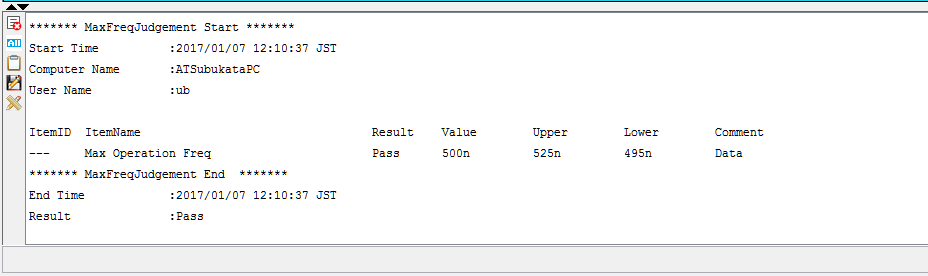
Application example
By declaring “[TestRateofTS2] = [TestRate]∗1.5” as shown below, [TestRateOfTS2] tracks the change of [TestRate] by Generic Search IP.
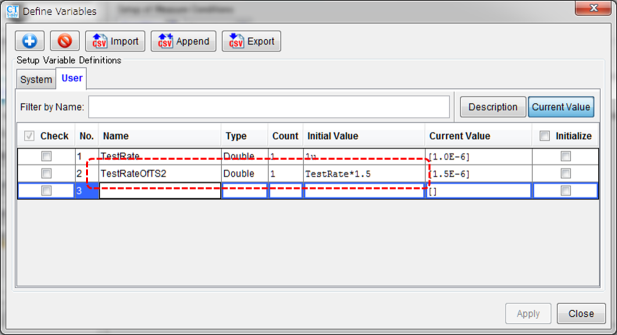
Caution
-
If you want to change multiple timing sets at the same time, you need to set the value of the other timing set in one variable ([TestRate],in this document) or arithmetic expression using the variable.
-
Generic Search IP searches PASS/FAIL transition point by result of specifying the measurement item and the variable using in its item and changing the variable value. Therefore, if the result (PASS or FAIL) of the target test item does not change due to the change of the variable, an error of “Could not find the transition point” occurs.