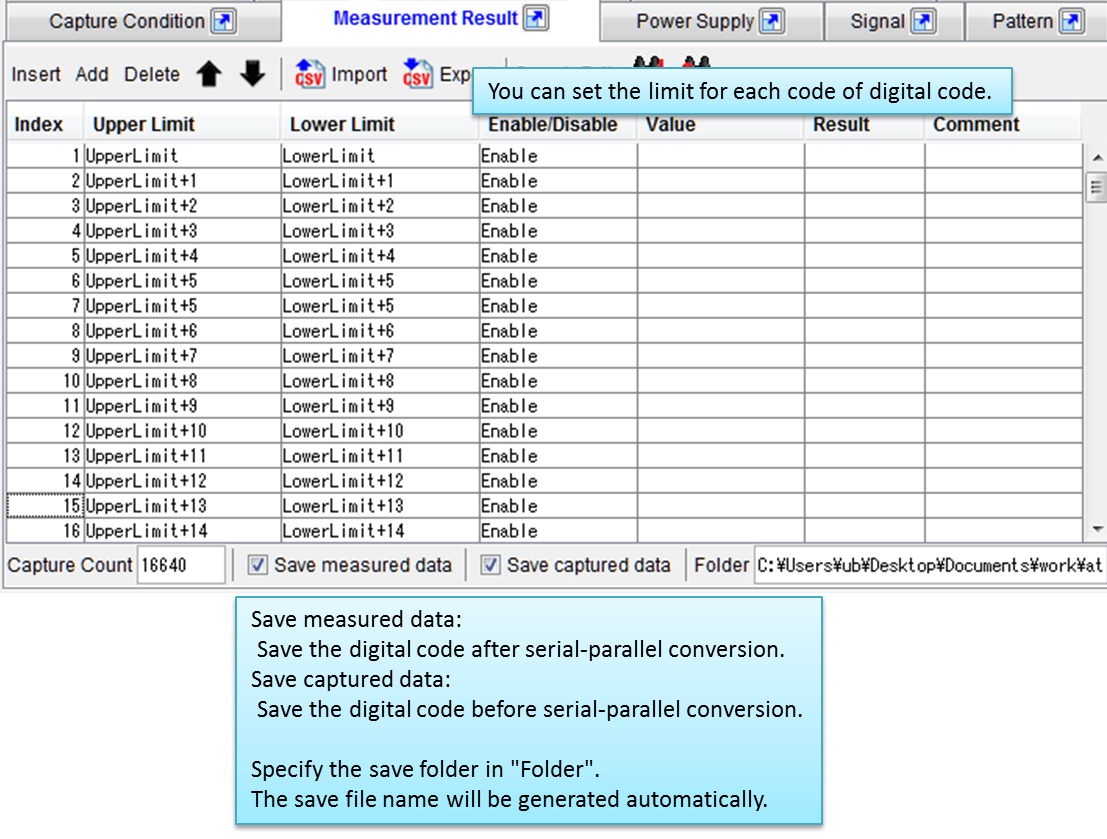Introduction
Embedded ADC in Sensors and Mixed Signal devices will require various evaluation other than DC linearity and AC characteristics.
For evaluating the accuracy and error of ADC, the effective method are not only INL/DNL measurements and AC characteristics but also confirming the ADC conversion code at arbitrary voltage.
You can acquire ADC conversion results at any voltages and judge the results easily by using AWG(Arbitrary Waveform Generator) and DMEM(Digital capture MEMory) in CloudTesting™ Service.
This document explains how to acquire ADC output digital code when the arbitrary voltage is given using CloudTesting™ Service.
Case
As an example, this document explains how to acquire following ADC conversion results.
- Input voltages that output digital codes from all “0”(0x00) to all “1”(0xff) to serial-output 8bit ADC.
- Capture the digital codes.
- Judge each of the digital code and save them to CSV.
Required IPs
Digital Output Capture IP
Digital Output Capture IP is an algorithm IP that captures a signal output by a measurement target as 0/1 data. It judges pass/fail of the data captured. It also saves the data captured in a file.
Arbitrary Waveform Applying Plugin
Arbitrary Waveform Applying Plugin is a plug-in that adds the function of applying arbitrary waveform synchronized with pattern to measurement object to algorithm IPs.
Measurement Procedure
1. Set Arbitrary analog voltages applying to a measurement target
Set an applying pin, voltage range of arbitrary waveform, generating mode, waveform data, and timing of applying (pattern address) to AWG Condition tab.
AWG Condition tab will be shown when Arbitrary Waveform Applying Plugin is valid.
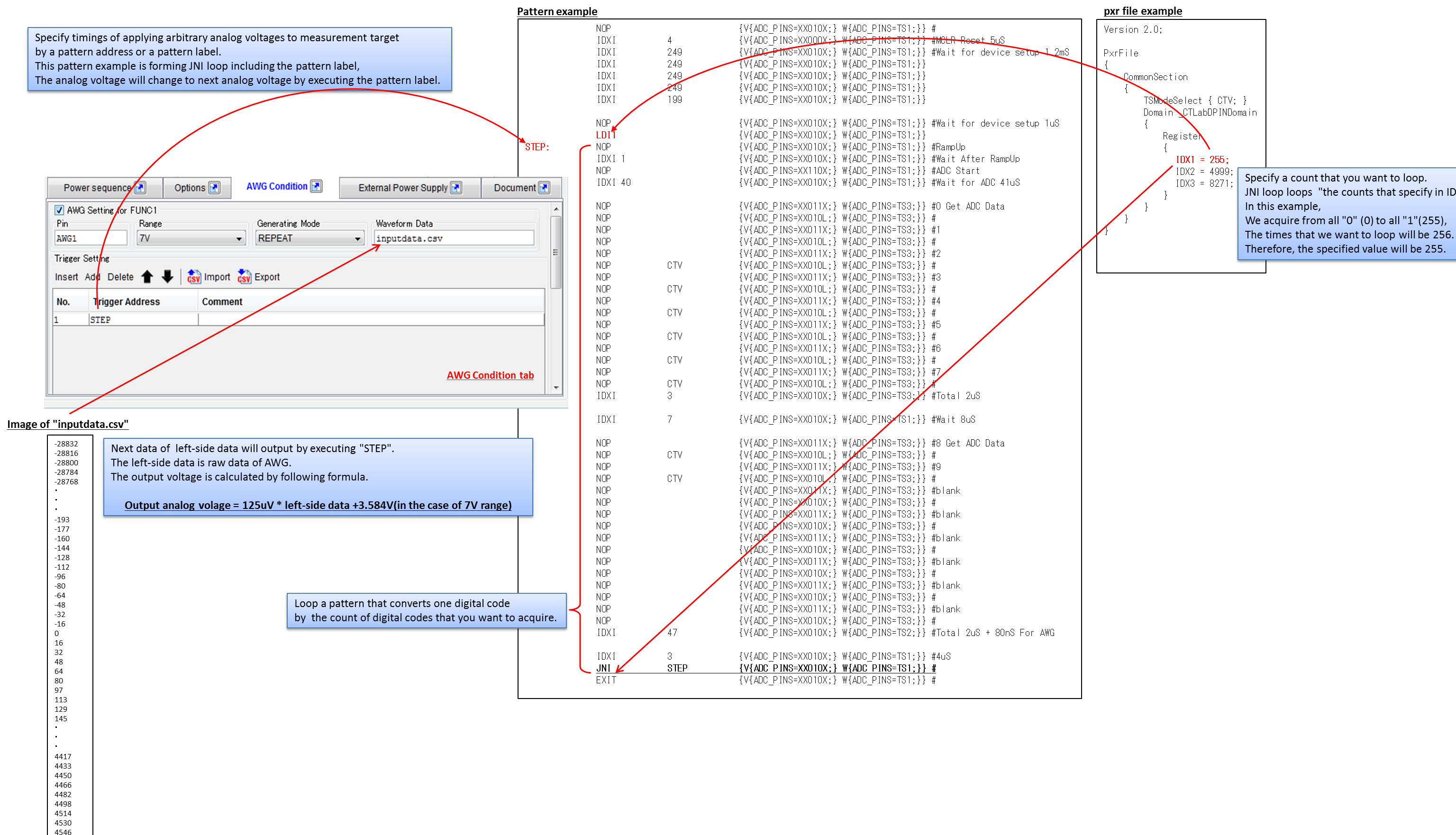
2. Capture digital codes output from the measurement target
Set lines, pins and so on to be captured in Capture Condition tab.
In this example, the serial-parallel conversion will be performed after capturing the digital codes because the ADC digital output format is serial.
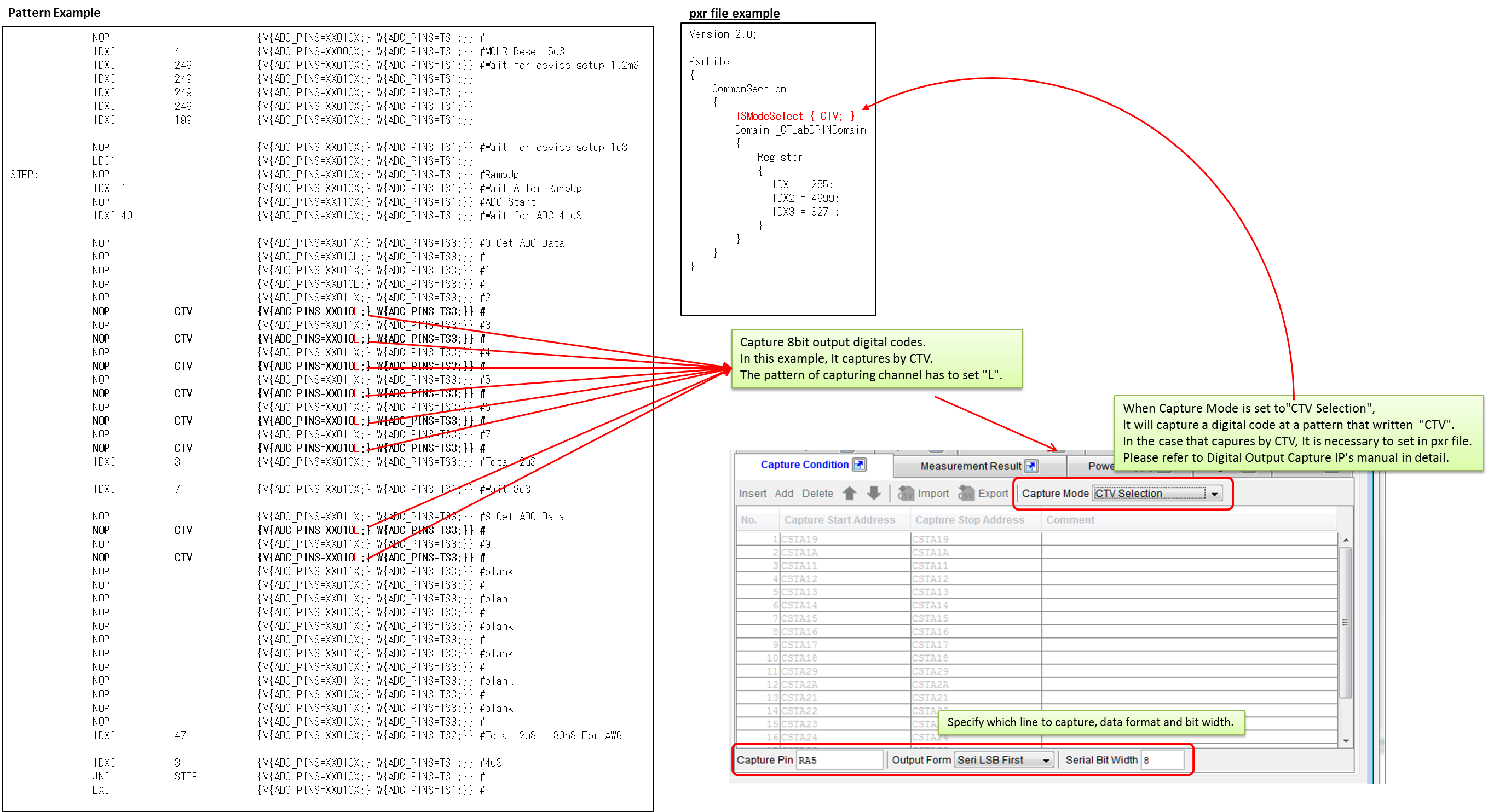
3. Judge each digital code and save to CSV
Judge each digital code in Measurement Result tab which is converted to serial-parallel after the capture.