Question
I tried to launch CloudTesting™ Lab, but I get the following error message and cannot launch it.
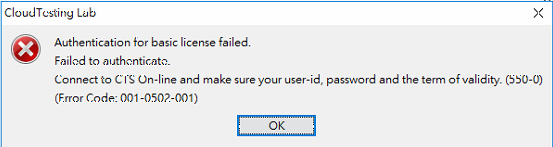
Please tell me how to deal with it.
Answer
There is possibility that this error has been occured due to “Cypher Guard Info Service” of Windows service stopped.
-
How to check the status of Windows services
1.In Command Prompt, execute the following command.
% sc query “Cypher Guard Info Service”2.If the “STATE” of command result is not “4 RUNNING”, the service is stopped.
3.To start “Cypher Guard Info Service”, execute the following command.
% sc start “Cypher Guard Info Service” -
How to check the settings of Windows services
1.In Command Prompt, execute the following command.
% services.msc2.“Service” dialog will launch up.
In the dailog, set “Automatic” to “Startup type” column of “Cypher Guard Info Service”.3.reboot Windows.