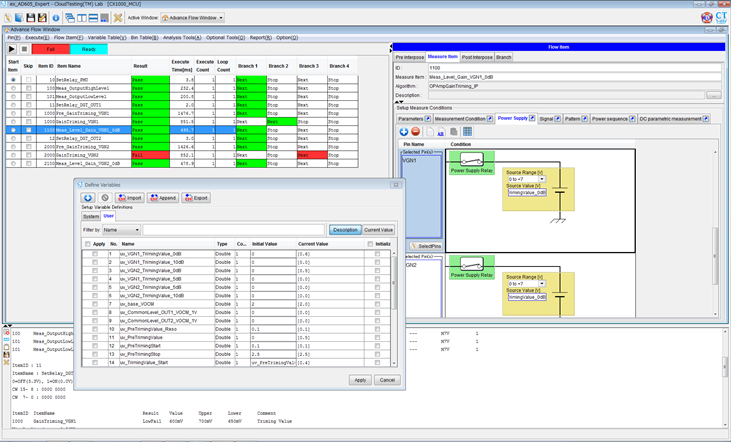This is license for the Expert Mode in which advanced functions of CloudTesting(TM) are available.
Followings are realized in Expert Mode.
- Advanced measurementseasurements)
- Automated measurementseasurements)
- Binning
- Powerful work project editorork project editor)
Advanced measurements
By the following features, complex and advanced measurements can be performed.
- Variables are evaluated on executing each measurement item.
- Variables can be modified by interpose processing.
- Test results and measurement values can be stored to variables by interpose processing.
- Any java program can be executerd as interpose processing.
- The java program can refer or modify variables.
- Pass / fail result and branch action can be decided by referring any variable on after each measurement item.
- Any section in flow can be executed repeatedly until specified limit.
- By CT Command, variables can be referred and modified in your scripts or so.
- Patterns can be dynamically modified by Pattern Modify IP.
- More flexibility and extensibility are realized by Batch Execution IP.
- The Spec Selection IP allows you to set the specifications with variables. Spec Selection IP can be used with the expert mode license. For more information about Spec Selection IP, refer to the CX1000 User’s manual.
Examples of use:
-
Triming circuit in device
-
Writeing chip ID to device
-
Repairing fault memory cell
-
Calibrating measurement conditions based on environment (e.g. temperature, illuminance) measured by external equipments
-
Analysing and judging measured value by existing applications
Automated measurements
By CT Command, CloudTesting(TM) Lab can be operated by your scripts or so. Here is an example of an automatic measurement system using it:
- Implementing the system that integrates external equipments (e.g. Temperature controller, Illuminance controller)
- Measuring data with various conditions by executing a work project many times while updating some variables
- Analysing data in post measurement
- Uploading data to server in post measurement
Major CT Commands:
- Launching CloudTesting(TM) Lab
- Loading a work project
- Referring / modifying a variable
- Executing a flow or a flow item
- Setting data log
- Referring / clearing counters
Binning
Categorization and counting are available for both Bin and Sort.
Powerful work project editor
Expert mode supports editing work project powerfully.
- For flow and test conditions are displayed on one sight, seamless and smooth editing and debugging are realized.
- Whether the power is keeping on between tests are displayed on one sight.
- Team development for device is supported by merging function for work projects.
- You can replicate test item that algorithm IP is replaced from original.